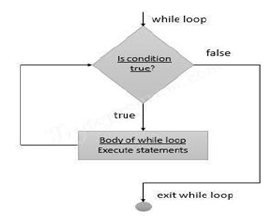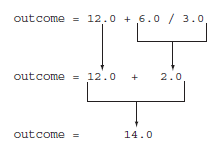The most fundamental
built-in function of Python is the print function, which displays output on the
screen.
Here is an example of a
statement that executes the print function:
print('Hello world')
In
interactive mode:
>>>
print('Hello world')
Hello world
>>>
When you call the print
function, you type the word print, followed by a set of parentheses. Inside the
parentheses, you type an argument, which is the data that you want
displayed on the screen.
Using
Script:
Program
to display name and address on the computer screen
program name: output.py
print(“Ashraf”)
print(“TTWRDC,Maripeda”)
More
About Data Output
Output can be formatted
in different ways.
1. Suppressing the print
Function’s Ending Newline
The print function
normally displays a line of output.
Example:
print('One')
print('Two')
print('Three')
Each of the statements
shown here displays a string and then prints a newline character.
Output:
One
Two
Three
If the print function
should not start a new line of output when it finishes displaying its output, pass
the special argument end=' ' to the function.
print('One', end=' ')
print('Two', end=' ')
print('Three')
This specifies that the
print function should print a space instead of a newline character at the end
of its output.
Here is the output of
these statements:
One Two Three
To print anything at
the end of its output, not even a space. If that is the case, pass the argument
end='' to the print function, as shown in the following code:
print('One', end='')
print('Two', end='')
print('Three')
This specifies that the
print function should print nothing at the end of its output. Here is the
output of these statements:
OneTwoThree
2. Specifying an Item
Separator
When multiple arguments
are passed to the print function, they are automatically separated by a space
when they are displayed on the screen.
>>>
print('One', 'Two', 'Three')
One Two Three
If space is not to be
printed between the items, pass the argument sep='' to the print function, as
shown here:
>>>
print('One', 'Two', 'Three', sep='')
OneTwoThree
To specify a character
other than the space to separate multiple items in the output use sep=’*’
>>>
print('One', 'Two', 'Three', sep='*')
One*Two*Three
3. Escape Characters
An escape character is
a special character that is preceded with a backslash (\), appearing inside a
string literal. When a string literal that contains escape characters is
printed, the escape characters are treated as special commands that are
embedded in the string.
Some of Python’s
escape characters

Examples:
Ex \n:
print('One\nTwo\nThree')
When this statement
executes, it displays
One
Two
Three
Ex \t:
print('Mon\tTues\tWed')
print('Thur\tFri\tSat')
The output is
Mon Tues Wed
Thur Fri Sat
Ex \' and \":
The \' and \"
escape characters can be used to display quotation marks.
print("Your
assignment is to read \"Hamlet\" by tomorrow.")
print('I\'m ready to
begin.')
These statements
display the following:
Your assignment is to
read "Hamlet" by tomorrow.
I'm ready to begin.
Ex \\:
The \\ escape character
is used to display a backslash, as shown in the following:
print('The path is
C:\\temp\\data.')
This statement will
display
The path is
C:\temp\data.
4. Displaying Multiple
Items with the + Operator
When the + operator is used
with two strings, it performs string concatenation.
print('This is ' + 'one
string.')
This statement will
print
This is one string.
5. Formatting Numbers
When a floating-point
number is displayed by the print function, it can appear with up to 12
significant digits.
Python provides the
built-in format function, which can be used to round the decimal places. The format
specifier is a string that contains special characters specifying how the
numeric value should be formatted.
format function has two
arguments: a numeric value and a format specifier.
format(12345.6789, '.2f
')
The first argument,
which is the floating-point number 12345.6789, is the number that we want to
format. The second argument, which is the string '.2f', is the format
specifier.
Here is the meaning of
its contents:
• The .2 specifies the
precision. It indicates that we want to round the number to two decimal places.
• The f specifies that
the data type of the number we are formatting is a floating-point number.
output: 12345.68
Formatting in
Scientific Notation
To display
floating-point numbers in scientific notation, use the letter e or the letter E
instead of f.
>>>
print(format(12345.6789, 'e'))
1.234568e+04
>>> print(format(12345.6789,
'.2e'))
1.23e+04
Inserting Comma
Separators
If you want the number
to be formatted with comma separators, you can insert a comma into the format
specifier.
>>>
print(format(12345.6789, ',.2f'))
12,345.68
>>> print(format(123456789.456,
',.2f'))
123,456,789.46
Specifying a Minimum
Field Width
The format specifier
can also include a minimum field width, which is the minimum number of spaces
that should be used to display the value.
>>> print('The
number is', format(12345.6789, '12,.2f'))
The number is 12,345.68
The number 12,345.68
uses only 9 spaces on the screen, but it is displayed in a field that is 12
spaces wide. When this is the case, the number is right justified in the field.
If a value is too large to fit in the specified field width, the field is
automatically enlarged to accommodate it.